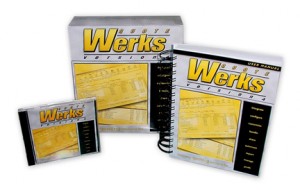| Call for pricing and/or a demo Patricia Egen Consulting are resellers of Quotewerks software. We can help install, implement and customize your Quotewerks implementation. In addition, we are experienced programmers and customize your installation using the Quotewerks SDK.
|
QuoteWerks is specialized software used in every industry for creating sales quotes and proposals. Rather than using Microsoft® Word® or Excel® to create your quotes and proposals, you can benefit from a tool that is specialized for the task of creating quotes and proposals.
QuoteWerks fits into your existing environment of software. It works with the software that you store your customer information in like ACT!, ACT! for Web, Autotask, ConnectWise, GoldMine, Maximizer, MS Dynamics CRM, Outlook, Outlook BCM, salesforce.com, SalesLogix, and SugarCRM eliminating the need to re-type customer information. QuoteWerks also has its own built-in contact database.
You can easily import your product information into QuoteWerks. QuoteWerks can link to product database sources like Excel spreadsheets, text files, or if you are in the IT industry, Tech Data, Ingram Micro, SYNNEX, D&H and more. You can also just type product information directly into the quote. If you use QuickBooks or Peachtree, QuoteWerks can even quote products that you have stored in QuickBooks or Peachtree.
You can get real-time pricing and warehouse availability from your vendors and using our Etilize integration customer friendly product descriptions, product images, and marketing descriptions. With QuoteWerks you can also submit orders electronically to your vendors
Using the QuoteValet Addon you know when your customer views your quote and your customer sign electronically - no more signing and faxing.
It integrates with your Accounting software like QuickBooks, Peachtree, or others through 3rd party Accounting add-ons so when those quotes become orders you don't have to re-enter your orders, and those orders can be submitted electronically to your vendors! All of this eliminates costly mistakes.
Features & Benefits
Pulls contact information from popular contact management software QuoteWerks integrates seamlessly with leading contact management software such as ACT, ACT! for Web, Autotask, ConnectWise, GoldMine, Maximizer, MS CRM, Outlook, Outlook BCM, salesforce.com, SalesLogix, and SugarCRM.
Quote Products and Services
QuoteWerks enables you to quote products and services. You can enter information directly into the quote "on-the-fly", and you can setup a list of products and services that you commonly use in our product databases.
Use Products and Services stored in other programsThe Professional and Corporate Edition of QuoteWerks has the ability to link to a variety of external product data sources including any ODBC compliant data source (such as MS SQL, MS Access, Oracle, etc.), D&H, Ingram Micro®, SYNNEX, Tech Data®, Peachtree, QuickBooks®, ConnectWise, and salesforce.com®. This enables you to build quotes by selecting products or services from these databases in addition to the QuoteWerks product/service databases.Specialized support for technology resellers and IT Industry Distributors While QuoteWerks is used in most industries, if you are a technology reseller like an IT Professional or A/V Integrator, we have some functionality specific to your industry. The Professional and Corporate Editions have specialized features to integrate with D&H, Ingram Micro, SYNNEX, and Tech Data's product and pricing information. Integrating with their databases, gives you full access to each of their 180,000+ products they each carry. When you select items from their product databases, all the important information such as vendor part number, manufacturer part #, cost, suggest retail, etc is copied into the quote. You can even compare prices between the distributors with a single click!
Real-time web pricing and availability for Technology Distributors
Many technology resellers like IT Professionals or A/V Integrators purchase products from IT Industry Distributors such as Accutech Data, Arbitech, Bell Micro, BlueStar, D&H, Dexxxon Digital Storage, Digitek, Ingram Micro, Northamber, Printer Essentials, Supercom, SYNNEX, Tech Data, Westcoast, and more. It is very important to these companies to have access to real-time pricing and availability information so that they have all the tools they need to get product to their customer fast and as low priced as possible. Having access to real-time pricing gives the company the ability to deliver last minute price savings to their customer. Having access to real-time availability gives the company the ability to know if the product will ship today, or if it will be backordered. Since a backordered product cannot be shipped to a customer, knowing that a product is backordered before placing an order will give you the tools you need to make a good purchasing decision. QuoteWerks offers a real-time pricing and availability module. Etilize Rich Product Content
Etilize Product Content provides QuoteWerks users in the IT industry with consumer friendly product descriptions, product images, and marketing descriptions. Without Etilize, QuoteWerks users have to import product information and scour the web looking for product images to download and for product descriptions to include in their quotes and proposals.
QuoteValet - Online Quote Delivery and Acceptance
QuoteValet is the online quote delivery and acceptance vehicle for QuoteWerks. QuoteValet is a more robust way to deliver quotes to your customers and prospects. Rather than attaching a PDF file to the quote and emailing it to your customer, QuoteValet will create a personalized web page to present the quote on quotevalet.com. The advantage of using QuoteValet is that you will actually know when your customer has received the quote. You will know when they have viewed the quote and how often they review the quote.Your customer will be able to change quote options dynamically and ask you questions through the customized quote page (keeping all communication together). Most importantly, they will be able to electronically accept and sign the quote!
Online Ordering for Technology Distributors
Many technology resellers like IT professionals or A/V Integrators purchase products from IT Industry Distributors such as D&H, Ingram Micro, SYNNEX, and Tech Data. The process of ordering products can become very tedious and time consuming. Your QuoteWerks order will already contain all the product part numbers, quantities, pricing, and ship to location - yet when placing an order with your distributor you would need to call your sales rep and read each part number, quantity, price, warehouse, and ship to location to him/her during which errors can be introduced. Order items from a single order, or combine items from multiple QuoteWerks orders into a single distributor order. After the order is placed electronically, the purchase order number, order date, and distributor sales order number will automatically be stored with your QuoteWerks order for reference. QuoteWerks offers the ability to submit electronic orders online with the Real-time Module.
Customize Quote Layouts
Use the QuoteWerks visual layout designer to format the layout of your quotes. All companies have different formats that they prefer to present the quote to their customer in. The built-in QuoteWerks visual layout designer gives you complete flexibility in designing the look of your printed quote. You can choose which information you would like to include in the quote, and which information you would like to not include in the quote. You can insert company logos, pictures, lines, boxes. You can set background colors, font colors, fonts, alignment, pretty much anything! If you prefer to include a picture of each line item in the quote, you can use the layout designer to control where the picture will be located, what size the picture will be, etc. On top of all this functionality, the QuoteWerks print layout designer also supports the creation of custom formulas. You can create formulas that calculate lease payments based on a number of months, and the total sale amount of the quote. You can create formulas that print a special message like "You are a valued customer." if the sale amount is over $1000. You can create formulas that calculate a 50% down payment amount to display on the quote. You can create almost any solution using this formula functionality! The layout designer is very powerful, flexible and easy to use.
Create Proposal Layouts in Microsoft Word In addition to using the QuoteWerks built-in layout designer, you can also create Microsoft Word based quotes and proposals.
QuoteWerks comes with a default print layout for quotes, proposals, orders, invoices, sales orders, and purchase orders
You can modify these existing print layouts, and/or create any print layout format you would like, such as a work orders, packing slips, etc. There is no limit to the number of different print layouts you can create. Again, you have full control over what the end result will look like!
Create and manage quote revisions
QuoteWerks supports "revisioning". This feature enables you to open a saved quote, make changes, and then save it as the next revision. QuoteWerks will then automatically save the quote with a new quote number that has either a numeric or an alpha suffix (like –01 or –A), and will update the contact management software links to refer to the most recent revision. When converting quotes to orders, all revisions are now automatically flagged as superseded. You can easily view the history of all revisions giving you a complete overview and control over all the revisions.
Quote Approval and Peer Review Have you ever had a sales rep email a quote to a customer that you wished you had reviewed before the customer received it? With the Approval Requirements feature you can require that your sales reps obtain approval from you before a quote can be printed, emailed, or uploaded to QuoteValet.
Define your Pricing Strategies In all, QuoteWerks supports 9 different ways to price your products and services!
Calculate your Costs QuoteWerks supports 3 different ways to determine the cost of your products and services.
Bundle Your Products/Services
The powerful bundling feature adds groups of products to your quote with a single click. If you quote groups of products/services often, the bundling features in QuoteWerks will save you a tremendous amount of time. With bundles, you can specify which products/services are included in a bundle. Then, you can add that bundle to the quote and all the items that are in the bundle are automatically added to the quote. Using bundles also ensures that you will never forget to include an item in the quote. QuoteWerks has two types of bundles: Simple Bundles, and Grouped Bundles. With a Simple Bundle, the list of products/services that you specified in the bundle will simply be added to the quote when you select the bundle. With a Grouped Bundle, the list of products/services specified in the bundle will be "rolled up" into a single grouped line item. All the individual item prices will be hidden and automatically totaled and displayed in the single grouped line item. The individual item descriptions can optionally be displayed or hidden.
Configure Your Products
QuoteWerks has a built-in Configurator. Most configurators can cost thousands of dollars, but with QuoteWerks, the Configurator functionality is simply built right into the product. From right within QuoteWerks, you will be presented with a list of products to choose from in a step by step format. The list of products displayed for you to select at each step is based on your selections in the previous step. The configurator can maximize your sales forces productivity, efficiency, and accuracy by walking them through the process of building a quote, ensuring that the sales rep remembers to include all the items they need to in the quote.
Get the Best Prices
When you select the product that you want to add to the quote, you can right click to immediately see the cost of this product from each vendor that you have setup in QuoteWerks. In a flash, you know which vendor has the lowest price, and you can choose to purchase that item from that vendor. Refresh quote with latest or best prices
Often customers request a quote, and then for a variety of reasons, the project gets put on hold. Then, one day the customer calls back and says they would like a new quote. No problem for QuoteWerks. Simply select all the line items on the quote, and choose the Refresh with Latest price feature. Immediately, your quote has been updated. In fact, if your cost has now lowered, QuoteWerks will ask you if you would like to keep the profit for yourself, or pass on the lower cost to your customer!
Vendor prices fluctuate often. The QuoteWerks Refresh with Best price feature will automatically find the vendor with the lowest cost for each item on the quote, and update the quote with that information.
Search Online Merchants
From within QuoteWerks you can search the products carried by thousands of online merchants including Amazon.com and Buy.com, adding them to your quote. Very useful in quickly seeing determining the market price of a product. Recurring revenue support
Quoting services that recur monthly, quarterly, or annually is becoming more common place. In QuoteWerks, items can be flagged as recurring revenue making it easy to present your prospects with quotes that clearly indicate which amount is due up front and which amount is due monthly. Management reports can be run to see how much revenue is forecasted based on these recurring revenue items. Filters can be set on these reports to see when various monthly contract periods are ending, so you can contact the customers about their renewals.
Flexible line item features Many types of line items are supported in the quote like subtotals, disount and charge items, header lines, and more.
Link to Accounting Software
Links to QuickBooks and Peachtree accounting software. The QuickBooks link uses the newest QuickBooks API which means that you no longer have to import and export QuickBooks iif files. The link to Peachtree now uses the newest Peachtree API which means that you no longer have to manually import and export Peachtree files. We also have an Open Export Module that can be used to export QuoteWerks orders to other accounting software.
File Links
You can link external files to the quote document. If, for example, you have created a Visio diagram or cad drawing file that is related to this quote, you can simply select these files to add them to this Links tab. You can even drag the files into the Links tab from Windows explorer. It's that easy. With all the external files related to this quote document displayed on the Links tab, finding and opening them to edit or print is easy because you can just open the QuoteWerks quote, and on the Links tab, all of these files are organized for you. No more trying to remember where they are stored or going searching for them. You can also add website links to the Links tab. You can simply drag the website address from your web browser into the Links tab. You can use this to link a package tracking URL into the Links tab. Using the description feature you can name the link "UPS tracking for the flat screen TV". Double-clicking on the link launches the web page. You can add as many links as you like. Ever need to link a web page to your quote for the products that you are researching? You could also add links to website pages that contain information about the products you are selling whether it be for your internal reference or for your customer's reference.
E-Mail Your Quotes
QuoteWerks enables you to e-mail quotes directly from within QuoteWerks using the built-in SMTP e-mail or Microsoft Outlook. Your quotes are e-mailed as an attached .RTF file (Word Processor compatible like Microsoft Word) or .PDF file (Adobe Acrobat compatible). The e-mail setup options let you choose which format you want to your quotes to be emailed in. RTF files can be opened, and printed by all word processing applications. Your customer will receive the quote formatted exactly in the format that you sent it in, and your customer can simply double-click on the attached quote, and it will be opened by their word processor (RTF files) or the free Adobe Acrobat Reader software (PDF files).
Paste Special Feature
The Paste Special feature enables you to accept data from the Windows clipboard and use it to retrieve products and services from a QuoteWerks product source and add them to the quote. This feature can be useful for integrating with external configuration software such as Cisco and Hewlett Packard configuration software which only output a list of part numbers with no descriptions or prices. It also works with part number lists copied from websites or text files. Simply stated, you can copy part number information into the Windows clipboard, and then use the Paste Special feature to have QuoteWerks retrieve the part numbers, complete with description, and pricing into your QuoteWerks quote using the information stored in the product databases linked to QuoteWerks! There are even specialized paste special applets like our Dell Premier Quote Importer and our Tech Data Shopping Cart Importer.
Import/Export XML formatted data
XML is the standard for data transfer and exchange. QuoteWerks can import quotes/orders/invoices that are formatted in XML (following our XML document specifications). This functionality is very useful for exporting data from web applications to an XML format that can then easily be imported into QuoteWerks. Our Open Export Module has an option that enables you to export quotes/orders/invoices from QuoteWerks to an XML file.
Share/Synchronize Quotes Between Offices
Do you have sales people on the road, or do you work from home at times? QuoteWerks can synchronize quotes between different locations. QuoteWerks can be installed at the main office and then also installed on laptops and other office locations. Then while salesreps are out on the road creating quotes on their laptop with QuoteWerks, they can export their quote and use the built-in e-mail feature to e-mail the quote back to their main office where it can be imported! QuoteWerks manages the unique quote numbers across all the installations of QuoteWerks, so you do not have to worry about conflicting quote numbers! If you use contact management software, some of the contact managers have attachment synchronization features. In which case, QuoteWerks quotes can be automatically synchronized by the contact management software! The QuoteWerks direct synchronization and rollout features also synchronizes quote and other information.
Know Your Profit Margin
With QuoteWerks' extensive pricing features, you will know your profit margin on everything you sell. Each line item in the quote can have a different profit margin and pricing method, so you can mix and match your product pricing with discounts, markups, etc. You can select an individual line item, or a group of line items to see the profit amount and profit margin for the selected items!
See Product Price History
With a single-click, see what products you have sold to your customers in the past, and what price you charged your customer the last time you sold the product to them.
Create Quotes, Invoices, and Purchase Orders
Start to finish QuoteWerks handles it all. Once you receive an order, the purchase order feature has option to print a separate purchase order for each vendor on the quote!
Required Items Support
Many times you need to include certain products/services whenever you quote a particular product/service. This feature allows you to assign required items to items in QuoteWerks, and when you add that item to the quote, QuoteWerks will automatically include the required items. You will never forget to include an item in a quote again!
Optional Items Support
Often products and services have optional items that can be sold with them. This feature enables you to setup optional items in QuoteWerks for each item you sell, and when you add that item to the quote, QuoteWerks will automatically prompt you, giving you the opportunity to include the optional items.
Track Custom Information
QuoteWerks has customizable fields and columns accommodate your companies' unique product and quoting needs. If you need to track the color or other quality of a product, you can customize one of the QuoteWerks custom fields to "Color", and then enter the color of the product into that field. It is that simple to customize QuoteWerks to fit you needs.
Create Sales Reports and Product Catalogs
In addition to the standard reports that come with QuoteWerks, the built-in visual reporting tool allows you to easily modify and even create new reports to report on just about any data you would want. You can create outstanding quotes reports, forecasted sales reports, commission reports, sales closure reports and more. You can find out who your most productive sales person is, what your most profitable product is, which is your highest selling product/service, etc. Create reports based on regions or territories, etc. The flexibility of our report designer allows you to create just about any report you can imagine. You can also create product/price catalogs for your customers (which can include customer specific pricing), and detail reports on your product lines, inventory, etc. Reports and documents can even be copied and then pasted into Microsoft Word.
Security Features
The QuoteWerks Administrator can set the security settings for each user. You can specify which menu options each user has access to. You can specify which users can view/modify/delete each user's quotes. You can specify individual access rights for each user to limit their ability to perform tasks like deleting products from the product database, modifying print layouts, and many more. These security rights are centrally maintained, and can also be enforced on laptop installations of QuoteWerks.
Document Automation QuoteWerks automates the entire process of quote/order generation starting with the initial building of the quote on to the presentation format of the quote, and finally ending with the delivery of the quote to your customer.
International Features QuoteWerks enables you to display quote pricing in both your local currency AND another alternate currency. So, if you are in the United States and create quotes for some customers in Canada, by default QuoteWerks, can automatically generate the quote in United Status dollars and in Canadian dollars. If you then want to present that same quote in British pounds (GBP), all you have to do is click on GBP, and your alternate pricing is instantly recalculated to British pounds!
Find Products Quickly
QuoteWerks displays all your products and services in the familiar Windows explorer format. You can organize your products and services in different product databases, and in different folders making it really easy to visually organize and find your products when quoting them. Our powerful search features also make it a breeze to do searches using partial descriptions, part numbers, etc.
Cross Industry Support
QuoteWerks is designed to meet the needs of companies in most industries. We have many flexible features such as Unit of Pricing functionality (This lets you quote a "box of 10" at the per unit price as an example), and quantity multiplier columns (This lets you quote 5 feet wide X 4 feet deep X unit price = extended price)
QuoteWerks API enables developers to write applications that integrate with QuoteWerks
QuoteWerks has an API (Application Programming Interface) that enables software developers to write custom software applications that interact with QuoteWerks. The API exposes events like BeforeSaveDocument, AfterSaveDocument, BeforePrintDocument, BeforeContactSelection, AfterContactSelection, etc. This enables the application to verify and/or change data, or even cancel the event. There are many different types of custom applications that can be written to integrate with QuoteWerks. Developers can even write applications that seamlessly integrate other CRM or SAP packages with QuoteWerks.
Industry Standard Database
QuoteWerks data is stored in Microsoft Access 2002/2003 databases in the Standard and Professional Editions and Microsoft SQL 7.0, 2000, 2005, or 2008 in the Corporate Edition. It is important to mention that you do not need to have Microsoft Access installed on your computers to use QuoteWerks. Because QuoteWerks data is stored in this industry standard format, other applications can read and write data to our databases making QuoteWerks part of your entire solution.