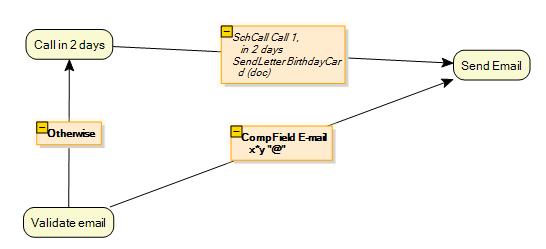Question: Is there a way to skip a campaign stage "on the fly"?
SAM will process all of the stages in a campaign if conditions are met. It will stop processing if the conditions are not met. If you want to skip a stage you either do it manually or you create intelligence in the campaign to handle it automatically.
The Manual method: You look up the contacts in Act! and change the campaign stage to whatever stage comes after the stage you want to skip.
Using Otherwise to automatically skip a stage: You program the campaign to evaluate a contact field in Act! to determine what to do next then you create a second transition line with the precondition "otherwise" which connects the same starting stage to whatever the next stage is that will allow SAM to continue through the campaign.