If your mail is hosted with Microsoft Exchange, and you are using Web Prospect to pull mail in from an Exchange mailbox, you'll need to use the following settings: POP Server = smtp.office365.com POP Username = this is your email address POP Password = the password for your email address POP Port = 995 + make sure you put a check in the Use SSL box
| The settings should look like the image below: |
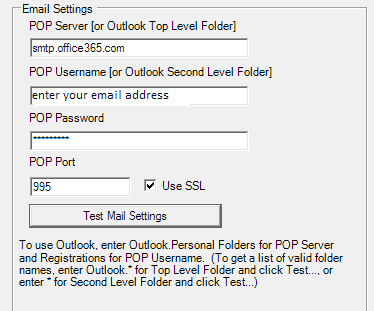 Click the "test mail settings" button, and if your settings were entered correctly you should see a message box similar to this:
Click the "test mail settings" button, and if your settings were entered correctly you should see a message box similar to this:
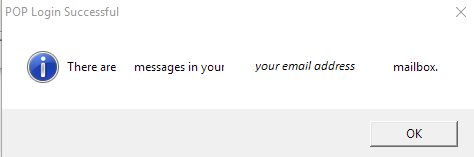
Please note that this information is provided as a courtesy based on our own testing on accounts we manage. If these settings do not work for you, you will need to contact your e-mail administrator or IT support provider for additional assistance.
