Your greatest resource is your time. - Brian Tracy
Automation is the key to doing more, more accurately with the time and resources you have. Many of the tasks we are required to do - or think that we should do - can be done in whole or in part by automation. Automating routines frees us up to spend our valuable time on problem solving, creative endeavors or personal relationships.
So, how can we automate those routine tasks? I have a few go-to tools that I highly recommend:
1. Sales Automation Manager (SAM) and/or the PEC Automation Tools Suite
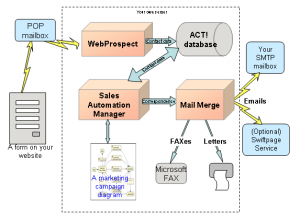 |
In simplest terms, SAM is a workflow automation tool that works with Act!. The PECAT suite includes SAM, Web Prospect and Mail Merge. With all 3 tools you can:
|
If you are interested in finding out more about Sales Automation Manager (SAM) and/or the PEC Automation Tools Suite, please join us on an upcoming webinar or check out our YouTube channel.
2. Oak!Merge
This is a tool I've been using for several years with my Act! database. If you are tracking data in a spreadsheet outside your Act! database that relates to contacts in your Act! database you can automate the import/update of your Act! contacts with Oak!Merge.
For example, I work with a company that manages domain names. The domain names are purchased and renewed through a supplier, and we keep a database of all of the domain names that we manage online. Theirs is the "source of truth" for our domain names. In our Act! database, I track the domains as contacts.
The most important information about the domains is their expiration date. I use a separate system for billing, and I need to keep track of expiration dates. Instead of going to the supplier's website every time I need to check an expiration date, I just look the information up in Act!. That is where automation comes into play. With Oak!Merge I am able to run a predefined script to import a CSV file into Act! - updating existing contacts and adding new contacts. I download the CSV from the supplier's website periodically, and use the Windows task scheduler to automatically run a batch file that launches the Oak!Merge script and imports the data.
I cannot calculate the amount of time this process has saved me over the years, but it has to be several days at least!
If you would like to set up a demo or a consultation to find out more about Oak!Merge, please contact us.
3. Zapier
With what seems like the whole world moving to "the cloud," it's becoming easier and easier to eliminate double-entry in disparate data sources. Zapier is a subscription service that allows you to connect data between cloud-based applications. Here are just a few use cases:
Import surveys from SurveyMonkey into Act!
|
 |
In closing...
One cannot manage too many affairs: like pumpkins in the water, one pops up while you try to hold down the other. - Chinese Proverb
Then again, maybe you CAN manage all of those pumpkins...with a little automation!
