Microsoft has been aggressive in upgrading computers to Windows 10 - often without you realizing you did give them permission - you just didn't realize you did. So, if you, like many others, has just recently found you are now on Windows 10 and want to go back here's what you do.
NOTE - this only works for one month after the initial upgrade - so hurry if you want this to be relatively painless.
Here's the STEP BY STEP process - it should take you back to where you were before your "interesting" adventure.
| With your left mouse button click on the lower left corner (it's now supposed to be the Start or Windows button) - and choose Settings |  |
| Next click on the Update & Security Box |  |
| On the next panel, click on RECOVERY | 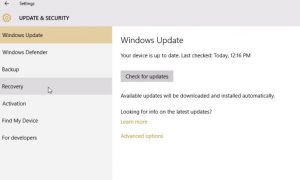 |
| On the next panel click on GO BACK TO WINDOWS 8.1 (note this number may be different based on what your original OS level was.) | 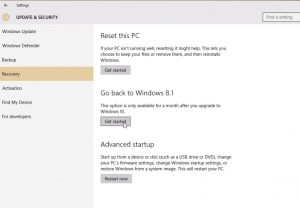 |
