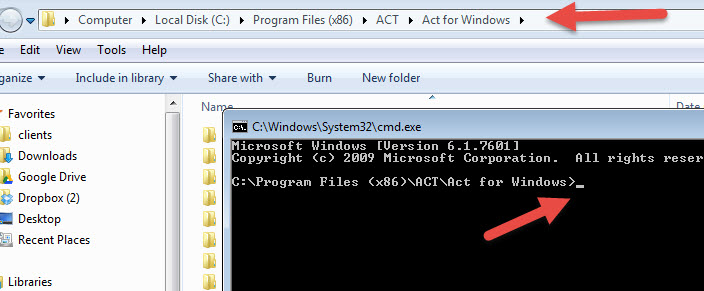Today's tip is something I do all the time. You can run commands from the Windows Explorer address bar. This is very handy if you want to create a file or open a command box in a specific directory. An example of this is launching the ACT Logviewer - a tool I use all the time. It's in the ACT\act for windows folder. I open Explorer and find the folder noted above. I then type "cmd" in the address bar and it opens a DOS box directly in the folder. I can then just type in Logviewer or even ACTDIAG and it will find the programs.
Today's tip is something I do all the time. You can run commands from the Windows Explorer address bar. This is very handy if you want to create a file or open a command box in a specific directory. An example of this is launching the ACT Logviewer - a tool I use all the time. It's in the ACT\act for windows folder. I open Explorer and find the folder noted above. I then type "cmd" in the address bar and it opens a DOS box directly in the folder. I can then just type in Logviewer or even ACTDIAG and it will find the programs.
Using the same technique, you can type notepad in the address box, Notepad will open, and when you save the file it will be in the current directory.
Here's an example image of this in action: I typed in CMD in the address bar after clicking on the folder I wanted. The arrow shows the directory in Explorer. The command box that opened is sitting in that directory. A nifty trick indeed.