 While practicing for my upcoming Virtual Roadshow, I noticed that when I went into Remote Desktop to access my virtual machine, it was not truly going full screen.
While practicing for my upcoming Virtual Roadshow, I noticed that when I went into Remote Desktop to access my virtual machine, it was not truly going full screen.
Well, that was a bummer.
I closed the remote desktop session and when I clicked on the Remote Desktop icon to restart it, I decided to click on the Options button to see if I could resolve this issue. Sure enough, when I clicked on the DISPLAY tab, there was a slider bar that was not all the way to the right. Once I connected, I was back to full screen. 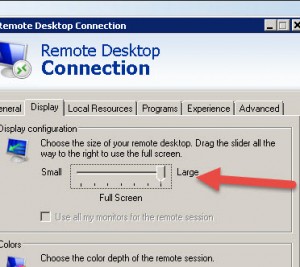
Accessing a remote server using a Remote Desktop Connection uses RDP. In case you do not know what RDP or Remote Desktop Protocol is, here's what it says on WikiPedia:
-
Remote Desktop Protocol (RDP) is a proprietary protocol developed by Microsoft, which provides a user with a graphical interface to connect to another computer over a network connection. The user employs RDP client software for this purpose, while the other computer must run RDP server software.
A lot of people use Remote Desktop to access Terminal Server applications, like ACT, Office products or accounting software. I figured this might happen to them as well so it's our Friday "Did you know" post for the week.
RDP Source: http://en.wikipedia.org/wiki/Remote_Desktop_Protocol
