Patricia Egen Consulting, LLC
803 Creek Overlook, Chattanooga, TN 37415
Main office: 423-875-2652 • Arizona office: 480-788-7504 • Florida office: 754-300-2827
support@egenconsulting.com
 It's Fast Tip time.
It's Fast Tip time.
Are you out of town and having a problem doing an Internet sync with ACT? Some routers will get grumpy with DNS settings or proxies, especially hotels. This will cause the sync to not work. Here's something that might help.
Open a Command prompt - make sure you right click on the Command Prompt and choose Run as Administrator. Then, on the prompt, type in the following:
ipconfig /flushdns
This will clear out your computers "brain" and what it remembers as DNS settings.
Having issues with some functions when using ACT Premium for the Web from Google Chrome? It's probably because your Chrome was updated to Version 37. In the process of removing some functions inside Chrome, they also disabled one used by ACT Premium for the web. Here's the workaround.
Right click on the icon you use to start Chrome. You need to add the following paramert to the start line: --enable-show-modal-dialog
The image below shows how this should look.
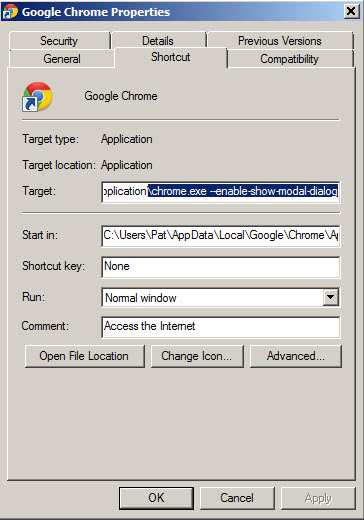
803 Creek Overlook, Chattanooga, TN 37415
Main office: 423-875-2652 • Arizona office: 480-788-7504 • Florida office: 754-300-2827
support@egenconsulting.com